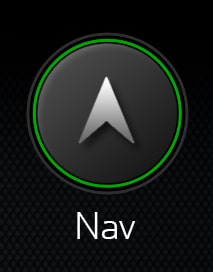How to use navigation in your vehicle
Difficulty level: Novice | Time required: 5 Minutes | Tools required: None | Related parts, products, services or technology: Infotainment system must be equipped with navigation system or app
Your vehicle’s Navigation
Depending on your vehicle, you might see a NAV icon or a MAPS icon. Select which icon you have on your infotainment screen
For your security, please don’t include personal info such as phone number, address or credit card details.
Related links and resources
Q&As
Search Support
Our search experience is supported by an AI assistant to help streamline a solution for you. Enter a few details about what you’re looking for to generate a summary answer.
To find out if your vehicle has this feature, contact your dealer or refer to your vehicle’s equipment list. Please check your Owner’s Manual for more information about features.